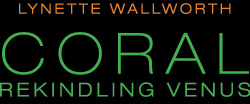1.Click ‘Allow’ to start your web camera 2. Download the marker image and print out. 3. Now simply hold the image up to your webcam
Note: you will need Flash Player 10 to view Augmented Reality (AR) experience.
Augmented Reality | Augmented Reality Posters and App | Credits